Status Indications - Remote Controller/FlightHub 2
The PRS-M3DTEX status, also referenced as “Heartbeat” is indicated using a combination of LED colours. The PRS-M3DTEX status LED is located on the side of the PRS-M3DTEX facing the rear of the DJI M3D/T. The LED colour on the PRS-M3DTEX indicates the stage of the flight.
PRS-M3DTEX Status Indications:
Status
LED Colour Sequence
Required Action
System Error

Consult DJI M3D/T Transmitter for Error Information
Shutting Down

System Reset

Normal Operation and Armed

Normal Operation and Disarmed

Awaiting System Arming
PC Mode

SD Mode

Log Dump

System Initialization

IMU Calibration

IMU Calibration Required
FW Update in Progress

MTD Interface and Info Screen:
Note that two different user interfaces are presented here. The first, at top, is the interface seen when connecting to the DJI M3D/T through the DJI M3D/T transmitter. The second, at bottom, is the interface seen when connecting to the DJI M3D/T through the DJI FlightHub 2 application.


PSDK Interface
The PSDK interface will show the AVSS PRS-M3DTEX user interface. This will allow access to the INFO screen for information on the PRS-M3DTEX, as well as the MTD function of the DJI M3D/T transmitter (or DJI FlightHub 2). The Icon will appear white until the user clicks the icon. This will activate the PSDK window, and turn the icon yellow (blue on DJI FlightHub 2).
Note: if the PSDK interface is not displayed on the Drone Transmitter, the PRS is not connected. Please check the installation instructions.
Info
The info button will display the status messages window.
Status Messages
The status messages window will allow the user to consult the DJI M3D/T transmitter or DJI FlightHub 2 for information on the PRS-M3DTEX system's health and functionality. This screen will also display the MTD countdown.
Deploy
The deploy function will allow the user to manually trigger the PRS-M3DTEX. This button will need to be pressed for three (3) seconds to activate the FTS and the MTD. The status messages screen will also display the MTD countdown. Note that the PRS-M3DTEX must first be armed through the configuration menu (see below) for the MTD to work.
Config.
When using firmware version 3.6.4 or later, it will allow the user to arm the PRS-M3DTEX (see below).
The configuration function is accessed either through the three dots at the top of the DJI M3D/T transmitter's main screen, or through the gear symbol in the middle of FlightHub 2's main screen.
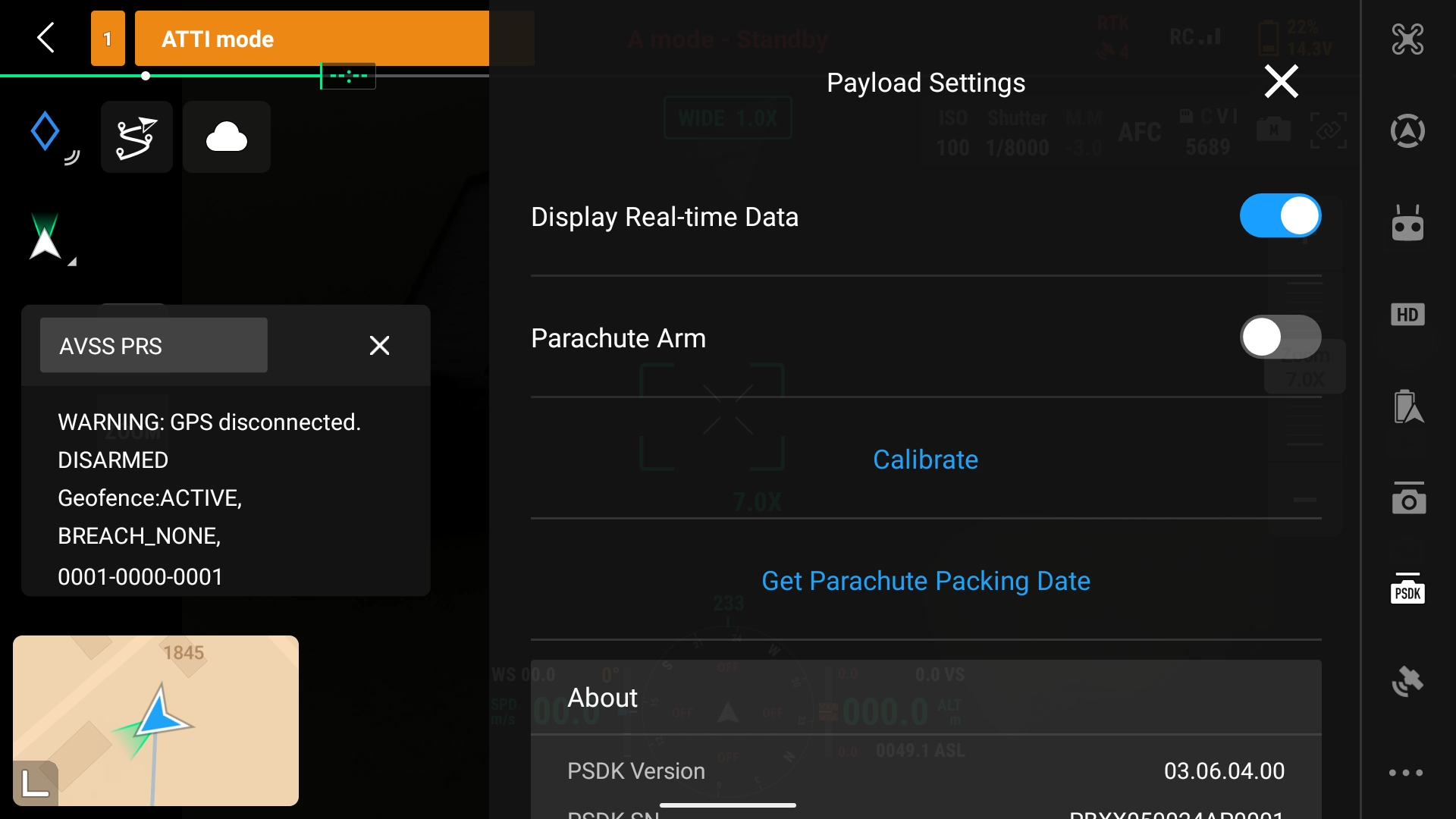
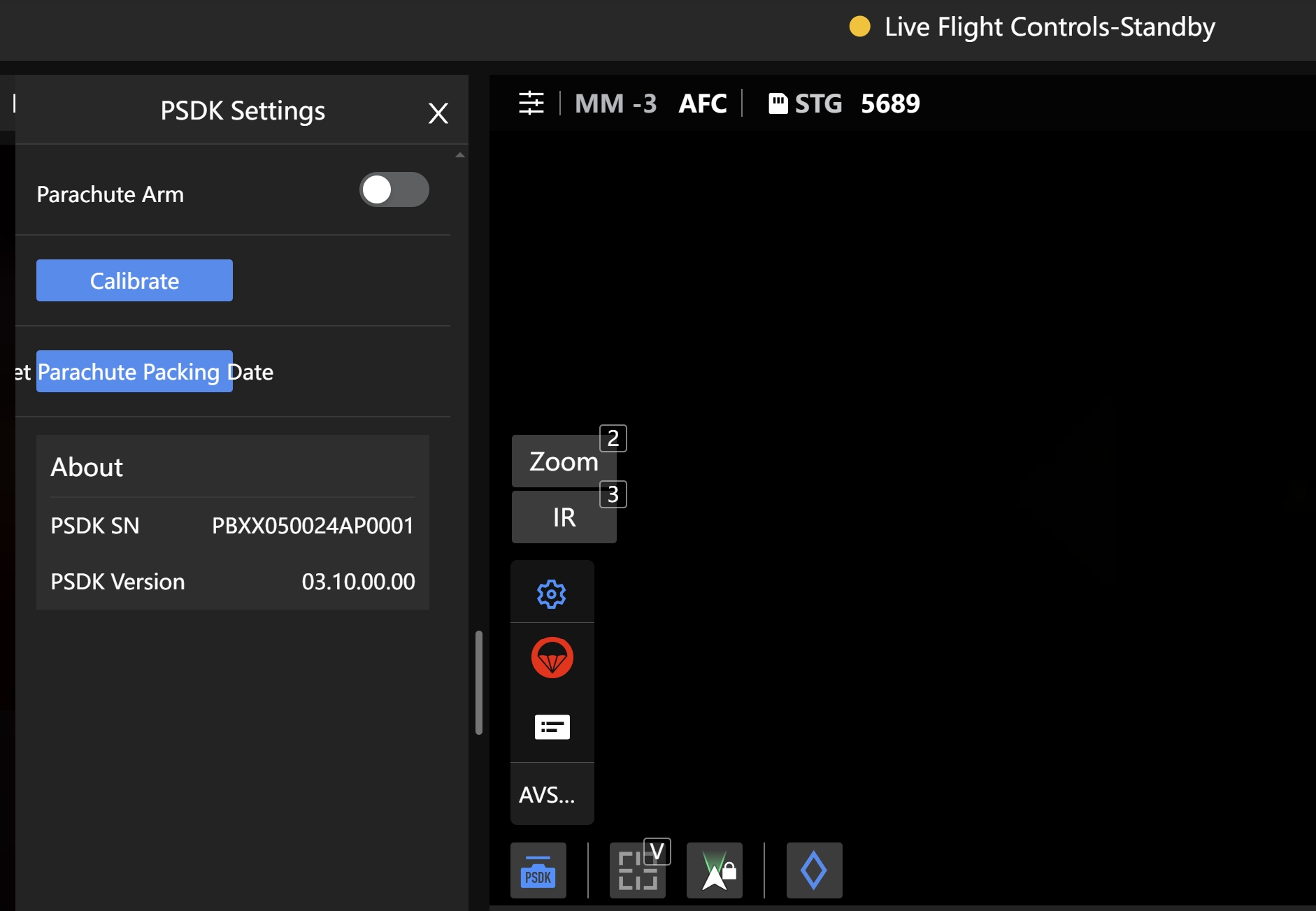
Arming/Disarming
THE PRS-M3DTEX MANUAL TRIGGER DEVICE CANNOT BE ARMED UNLESS A HEIGHT OF 5 METRES (16.4 FT) AGL IS REACHED.
IF ANY WARNINGS ARE PRESENT, THE PRS WILL NOT ARM. ALWAYS ENSURE THAT ALL WARNINGS DISAPPEAR BEFORE TAKEOFF. NOTE: IF THE PRS IS ARMED AND AN ERROR OCCURS, THE PRS WILL REMAIN ARMED. IF THE ATS HAS AN ERROR, THE ATS WILL DISARM, BUT THE MTD WILL REMAIN ARMED. CHECK THE ARM STATUS OF THE PRS TO VERIFY WHICH FUNCTIONS ARE ARMED. SEE PRS ARMING FLOW DIAGRAM BELOW.

IF THE GROUND DISTANCE SENSOR DETECTS A DISTANCE ABOVE GROUND OF LESS THAN OR EQUAL TO 5 METERS, THE PARACHUTE WILL BE TEMPORARILY DISABLED AND WILL NOT TRIGGER. NOTE: THIS CAN OCCUR IF FLYING DIRECTLY ABOVE A BUILDING, TREE, OR OTHER OBSTACLE WITHIN 5 METERS. THE PSDK TEXT WINDOW WILL SHOW "GROUND DETECTED!" BUT THIS DOES NOT MEAN THAT THE PARACHUTE WILL BE DISARMED. VERIFY THAT THE PSDK WINDOW DISPLAYS "DISARMED" BEFORE APPROACHING THE DRONE.


Last updated